The way businesses manage their IT infrastructure has been completely upended by virtualization. It has enabled resource usage to be more efficient, easy escalation of service for burgeoning workloads, and a quantity (and quality) of disaster recovery options that were previously hard to imagine.
For many years, the TalkTools team at Orange Brutalist headquarters in Denver, Colorado was entirely ensconced within such a scenario—an uptime situation where all systems are “go” save for the occasional maintenance window. And from what I can tell, this appears to be fairly standard. Virtualization has changed everything for businesses that manage IT infrastructures in ways that aren’t really different from how things used to be done except for some areas described above.
Why might you opt for a virtualization platform other than VMware? Well, let’s get straight to it: cost. VMware’s products are both feature-rich and quite pricey—at least for the small to medium-sized businesses that make up my personal universe. After costs, I figure my second reason for looking elsewhere is that my particular needs—yours, too, probably—are unique in some way. Whatever also opens up to me has got not only to be “close enough” to vCenter but also serve as an operational presence unto itself; whatever serves me well must do so without breaking the bank (or moving at close-to-dreary, Rotary Fan speed). Other reasons may include favoring open-source software (for its community support and transparency), finding alternative licenses more user-friendly (especially when life with VMware gets too complicated), et cetera—and all these are good discussions to have in their own right.
Microsoft Hyper-V is a virtualization platform, part of Windows Server. It offers powerful virtualization capabilities and may be of particular interest to organizations already using various Microsoft products and services.
Hyper-V integrates well with other key Microsoft offerings like Azure, the automation platform System Center, and Active Directory. Hyper-V does not charge customers by the number of VMs they create; instead, it appears to follow a fairly standard set of common licensing rules shared across many reputable virtualization platforms—like vSphere or XenCenter.
Cost is always a top factor in any purchasing decision. Integration is a close second. And when we’re talking about integration here, that’s not just limited to working with other Microsoft technologies (although hyper-local integrations do exist for MSDN subscribers). Ideally then, companies in love with Microsoft would look at this opportunity as a cost-effective and integrated way to deploy some form of automation on their local networks.
The KVM virtualization technology is built straight into the Linux kernel and, therefore, is an inherently robust and flexible system. We can attribute this to Open Virtualization Alliance (OVA) member Red Hat for developing it as part of their enterprise-level solution and for donating its underlying intellectual property. Because KVM performance often compares with that of VMware, another virtualization giant, we thought it a good idea to explore what makes it work.
The Proxmox Virtual Environment (VE) is an open-source server virtualization management solution. It uses KVM and LXC to virtualize servers, and it offers a web-based interface for managing those virtual servers along with their networking, storage, and security. It’s designed to work well with a variety of hypervisors—KVM, LXC, VMware (via the vCenter plugin), XenServer—and even with physical hosts running on various hypervisors or no hypervisor at all—and manage them more or less uniformly from one place.
VirtualBox is an enterprise-class, feature-rich virtualization platform suitable for both home and office environments. It isn’t the most richly featured virtualization solution out there, but it’s highly versatile and quite user-friendly. The cross-platform nature of VirtualBox appeals to a wide range of users across multiple platforms, as does its ability to support many different guest operating systems.
The virtualization management platform, optimized for application, desktop, and server virtualization infrastructures, is Citrix Hypervisor. With direct integration with many of Citrix’s other products, it offers advanced security features to go along with its high performance—high enough performance, in fact, that it can handle demanding workloads without overlaying proxies or similar performance-enhancing additives common in web application delivery.
Citrix Hypervisor is highly scalable and works well not only with very small deployments but also with those comprising many thousands of virtual machines. Speaking of virtual machines (VMs), the platform supports a wide array of hosts on which those VMs can run.
Nutanix’s AHV virtualization solution is integrated into the Enterprise-class Cloud OS. Unlike incumbent virtualization solutions, AHV is designed to integrate directly with Nutanix’s software-defined infrastructure and operate as part of a unified management plane.
“This integration enables powerful synergy between hypervisor-based virtual machines (VMs) and workload resources running on top of Nutanix’s Virtual Machine Disks (VMDs),” notes Mark McClautrick, Director of Product Marketing at Nutanix. That means that there’s no need for a separate set of licensing fees when using AHV; it is bundled with many other aspects of the Nutanix platform.
Although VMware dominates the virtualization space, there are many alternative solutions that offer great features and benefits. Whether you’re looking for cost savings or a specific set of functions not found in VMware, there’s bound to be a virtualization solution out there that works better for you. I think it’s pretty obvious that if your requirements aren’t met by the product leader in this space — which is certainly what we do — then you really need to look elsewhere. Only you know what goes on behind closed doors (or across the internet) in your environment, so evaluating these products according to how well they meet your needs should be high on your to-do list.
Have you tried any of these VMware alternatives? Share your experiences in the comments below!
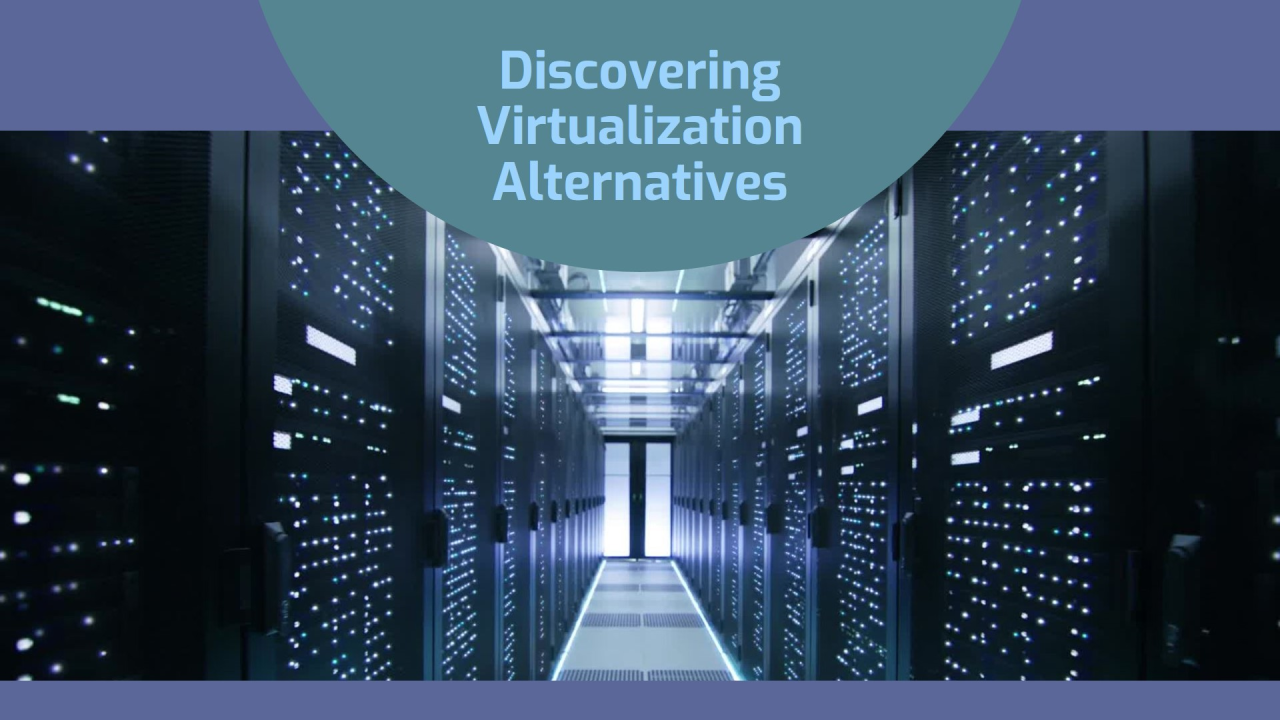
Every word you’ve written feels like it carries a lifetime of wisdom. There’s a clarity to your thoughts and a depth to your reflections that is rare in today’s world. Your writing isn’t just meant to be read — it’s meant to be savored, to be thought about, and to be shared with others who will appreciate its quiet beauty.